For many years, the Stewardship Points Program has been the mechanism by which parents have earned and tracked their required volunteer hours. Educational research indicates that students excel in school when their parents are highly involved.
Know that we value the support that you provide and recognize your involvement as being essential to helping us sustain our mission.
The All Saints PTO Family Stewardship Program was developed to provide an opportunity for each school family to share their time, talents, and treasure with the school.
Each family contributes 25 points each school year. “Points” are accumulated as follows:
- One hour of work in the school building during the school day (VIRTUS Certification is required. See below) = 2 points
Examples include yearbook photographer, Cafeteria or Recess assistant, setting up for school events such as Open House, assisting in the classroom, Penny Bazaar, Thanksgiving Luncheon, Race for Education, Field Day, and many more.
- One hour of work not in the school building before, during, or after the school day = 1 point
Examples include setting up for or volunteering at after school events, such as Evening with St. Nicholas or spirit events, participating in Helping Hands, attending General Assembly meetings, and many more
- One homemade/baked good = 1 point
Homemade baked goods are requested for many events throughout the year, such as the Penny Bazaar, Evening with St. Nicholas, Open houses, and many more.
- Merchandise valued at $15 = 1 point (this can be accumulated over multiple events/multiple items)
Merchandise is requested throughout the year to fulfill teacher classroom needs and provide
additional supplies for events.
- The fee for each uncompleted point is $20/point.
Opportunities to earn points Please see the Track It Forward instructions (English) or Track It Forward instructions (Spanish) for information on how to register as well as some additional tips for navigating the website.
Questions regarding the Family Stewardship Program? Please contact Mrs. Jen Sweiderk at schoolvolunteers@allsaintsva.org.
VIRTUS
As a reminder, all volunteers must complete a background check and a training program called VIRTUS prior to participating in an in-person volunteering opportunity that occurs during the school day. Please refer to the following link for specific directions on completing this process.
VIRTUS Program